- Services
- Airports
- Alcohol Licensing
- Animal Control
- Building Services
- CCTV - Public Use
- Cemeteries
- Environment and Sustainability
- Environmental Health
- Permits
- Rates & Property
- Resource Consents
- Rubbish & Recycling
- Services A - Z
- Summer Services
- Transport and Parking
- Water Services
Apply now
Tonoa ināianei
Ready to apply? Find out how to correctly lodge your application here.
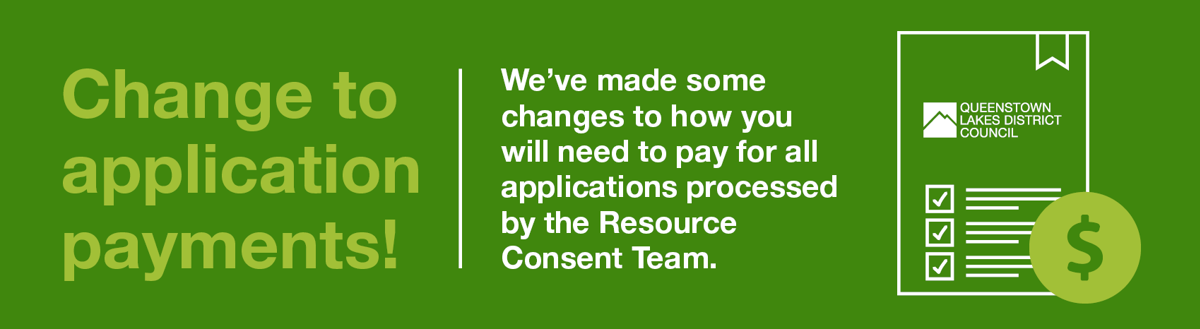
These changes are part of ongoing efforts to improve the customer experience of the resource consent application process.
What's changed?
-
Applicants must not make any payment before lodging a resource consent through QLDC’s online Community Portal.
-
Instead, an invoice for the initial fee will be issued once an application has been received (typically within 1-2 business days).
-
Payment correctly listing the application reference must be received before an application can progress further.
-
Payments must only be made on receipt of an invoice.
-
To avoid delays, it's essential you provide all the relevant information we need to process your application.
Your application will need to be accompanied by a resource consent application form (Form 9), appropriate fee, and supporting information that should include:
-
plans (at a convenient scale)
-
a recent Record of Title (issued within the last 3-months) and any Consent Notices and Land Covenants registered on your title. The Record of Title must be an official order from Land Information New Zealand (LINZ) and includes copy of LT.
-
if required, relevant expert reports (e.g. Landscape, Geotechnical or Transport assessments)
-
if required, a signed Affected Person's form or a signed Affected person's permitted boundary form.
If you wish to make a change to an existing resource consent, then you will need to complete an Application for change or cancellation of a resource consent (Form 10)
If you wish to extend the lapse period on your existing resource consent use Form 9.
Resource consent application for some activities (such as tree pruning or water-based activity) may require a specific activity form. These can be found on our Application forms page.
-
-
It's important that all your documents are named correctly - it helps us to process your application quickly and efficiently. If you do not follow the required naming convention, your application may be rejected.
Please provide Record of Titles and title interests each as separate documents, and ensure to title each document to include the title identifier i.e. Record of Title 12345, Consent Notice 1234567.1, Easement Instrument 1234567.1 etc.
Upload documents in PDF format using the following document names:
-
Application Form - Form 9
-
Assessment of Environmental Effects (AEE)
-
Record of Title
-
Title interests i.e. Covenants & Consent Notice
-
Affected Party Approval/s
-
Landscaping Report
-
Ecological Report
-
Engineering Report
-
Geotechnical Report
-
Wastewater Assessment
-
Traffic Report
-
Urban Design Report
-
Waste Event Form
-
-
Resource consents are lodged online via our community portal. This allows you to upload large file sizes and to keep a track of your current and past applications.
If it is your first time accessing the Community Portal, you will need to register a new account from the login page.
-
Once you have logged in to the Community Portal, open the Application forms section and complete the “Upload Application Files” form. Please complete one form per application.
In the portal you will also be able to see your previous forms and track their status, using the Forms App.
-
You will be sent an invoice for your initial fee after lodging your application (typically within 1-2 working days).
Your application will not be progressed until we receive correctly referenced payment. Details of how to do this can be found on your invoice.
Payment must be made promptly to avoid delays to your application.
If payment isn't received within 20 working days, your application will be rejected, and you will be required to pay an administration lodgment fee of $300 for staff time spent setting up your application and generating your invoice.
Contact us
If you have any questions relating to your resource consent application, you can get in touch with our Duty Planner for advice.





